
In the increasingly digital world, data centers play a crucial role in storing valuable information. Server sites must be efficient, secure and reliable to support critical business operations. As internet traffic rises, data center maintenance becomes even more essential to prevent costly downtimes. Proactive solutions and testing are necessary to prevent disruptions before they happen.
Maintenance plans ensure your servers are fully optimized to increase uptime and client satisfaction. Performing preventive maintenance to upgrade and inspect your facility maximizes your operational capabilities. Follow this data center maintenance checklist to optimize your infrastructure.
Why Develop a Plan for Data Center Maintenance?
Proactive maintenance is essential for running a successful data center enterprise. It helps identify risks so you can take preventive measures to correct the situation. There are many benefits to creating a maintenance plan for your facility:
- Minimizes inefficiencies: Maintaining your equipment with routine cleaning, testing and inspections catches potential issues in their early stages. Taking immediate action to resolve these concerns will maximize your efficiency.
- Increases reliability: Preventive maintenance corrects potential risks before they become disruptive. Clients value reliable access to their critical data.
- Prevents downtime: Rushing to make costly repairs is stressful and inefficient. Rather than responding to an emergency, you can systematically maintain your hardware and equipment to keep operations running smoothly.
- Saves money: In the data industry, time is money. System crashes cost businesses more by the minute. Emergency repairs are also an investment that could impact your bottom line. Organized maintenance prevents unexpected faults and improves data accessibility to save money.
- Protects your reputation: Optimizing your facility by performing proactive maintenance increases customer satisfaction to support a positive reputation. Demonstrating your reliability could potentially attract new clients. If you operate your own data center, you’ll benefit from the efficiency of your data network.
- Drives you forward: Data storage technology is constantly improving. Routine maintenance identifies and upgrades outdated software so your company stays modern and relevant. Keeping up with the trends can give your firm a competitive advantage.
Creating a Custom Plan for Data Center Maintenance
A custom maintenance program will help maintain the quality of your IT equipment and facility. Creating the ideal maintenance plan for your business depends on the scale of your operation, the business environment and how your data center functions.
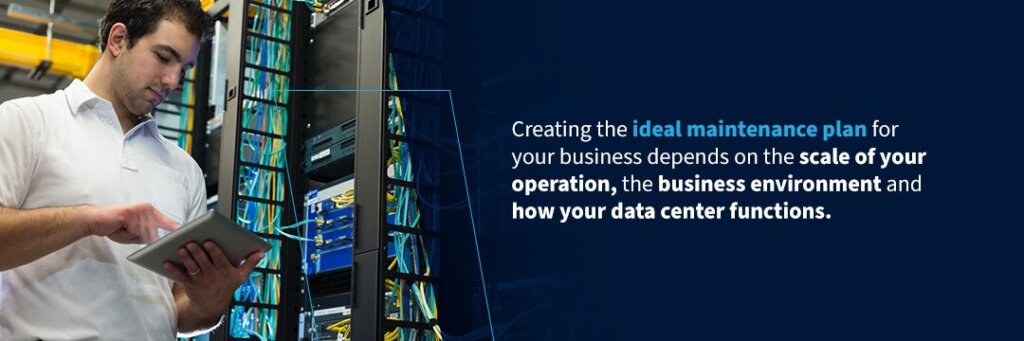
Taking these factors into account will help you create the appropriate maintenance schedule for your facility:
1. Set Your Goals
The purpose of a maintenance plan is to help you achieve your operational goals. Before you can start planning, you have to choose your objectives. Some common maintenance goals include:
- Increasing efficiency.
- Preventing downtime.
- Upgrading software.
- Identifying potential risks.
- Keeping things clean.
- Improving security.
2. Consider the Logistics
The logistics of your maintenance plan should work in harmony with your daily operations. It’s vital to consider all of the details, like:
- Timing: When is the ideal time for equipment testing and repairs? Scheduling routine maintenance during peak season could impact efficiency. Examine your operations to help you choose the most convenient times.
- Resources: Keeping spare tools and replacement parts on-site can accelerate the repair process. Consider stocking supplies in a safe location to help with routine maintenance.
- Staffing: Preventive maintenance is typically scheduled a few times per year. If your staff has the time and expertise, they can perform many of the tasks themselves. Otherwise, you can hire maintenance staff or a third-party vendor to implement the maintenance procedures.
3. Use OEM Checklists As a Guide
The original equipment manufacturer (OEM) of your equipment may provide a manual containing maintenance recommendations. They often include care routines that are designed specifically for that machine. Following the manufacturer’s suggestions could help extend the life of your equipment. OEM checklists are a valuable resource to help you optimize your maintenance schedule and choose the appropriate personnel to handle the job.
4. Gather Useful Data
A straightforward and impactful strategy to enhance your maintenance routine is to compile equipment data so it’s easily accessible. The manufacturer, model, serial number and other records are helpful to your maintenance crew. It saves time from searching for this information so they can handle upgrades and repairs more efficiently.
It’s also helpful to document the maintenance history of each machine. Keeping track of past procedures and their outcomes makes it easier for technicians to suggest new solutions. It’s easier to track recurring issues and adjust the maintenance schedule accordingly.
5. Assign the Tasks
Break your goals into individual tasks for each piece of equipment. Consider the training and expertise necessary for each job and how many hours it will take. You can utilize internal and external resources to service your facility. Once you’ve hired the appropriate staff or trusted vendor, you can assign each task accordingly.
You can hire a maintenance manager to track costs, handle scheduling and direct the maintenance crew. Introducing a computerized maintenance management system (CMMS) is an efficient way to process work orders for large data centers.
Data Server Preventive Maintenance
Users expect data servers to store and process critical information securely and efficiently so it’s always accessible. Businesses depend on servers to function correctly at all times. Some server issues are inevitable, but they’re easier to manage with the help of routine maintenance. Preventive maintenance for servers helps keep them running smoothly and protects your data from unexpected crashes.

Safeguard your servers by following these proactive measures:
- Check your backups: When technology fails, backup files provide a safety net to recover your data. You should test to ensure backups are up to date and working properly.
- Declutter your storage: Duplicate files and outdated software can accumulate on your hard drive. If the disk reaches capacity, your server could lose valuable data. Keep your database running smoothly by deleting or archiving your old files.
- Inspect server logs: Server logs record errors to help you identify more significant issues with the hardware. They also track access to help you spot unauthorized users.
- Review storage utilization: Servers have a limited amount of storage capacity. If you’re nearing the limits of your network utilization, installing additional servers can help share the workload.
- Evaluate system security: Test your servers periodically to manage security risks. Regularly changing your passwords can also protect against hackers.
- Install security patches: To protect your data, update your server with the latest security software immediately after it’s released.
- Clean the hardware: Particles can accumulate in your equipment, causing the system to overheat. Dusting is an essential part of server room maintenance. Clean the fans and circuit board to keep your servers functioning efficiently.
Data Center Hardware Maintenance
Data centers rely on a complex system of equipment to function. From lighting and cooling systems to the servers themselves, everything must work together to process data efficiently.
Including these machines in your preventive maintenance plan will ensure your facility runs smoothly at all times:
1. Chiller
Data centers store delicate servers and IT equipment that produce a significant amount of heat. Reliable cooling systems prevent overheating and system failures.
Data centers often use cooling towers and chillers to reduce the temperature around their equipment. Chilled water systems push cold water through coils around the server room to absorb excess heat.
Chillers constantly run to maintain stable temperatures. Over time they can wear out or become clogged, reducing their efficiency. Monitoring your cooling system and making necessary upgrades will prevent overheating and inefficiencies to conserve power and lower your operating costs.
2. Lighting
Lighting is vital to the efficiency and security of your data center. Repairing complex IT equipment is impossible in a dark room. Lighting makes it easy to make repairs quickly to get your servers back up and running.
Keeping your data center illuminated also improves security. Cameras need lighting to capture detailed images of visitors for proper identification.
Testing automatic light sensors and changing bulbs is a simple yet essential part of routine data center maintenance.
3. Electrical Power Sources
The most critical resource that all data centers need is power. Electricity fuels the entire operation, from data collection and storage to lighting and cooling. In 2018, data centers consumed 1% of global electricity use. Data centers rely on a consistent supply of electricity to function, yet power outages are inevitable.
Data centers design their infrastructure to withstand power outages with specialized equipment:
- Power distribution unit (PDU): PDUs help monitor and control the power to multiple servers at once. Advanced units provide status updates for remote monitoring.
- Uninterruptible power supply (UPS): UPS systems keep servers running until the generator starts working if the main power supply is lost. They make the transition seamless so there are no gaps in service.
- Generators: Backup generators are essential for powering servers and cooling equipment during an outage. Losing power could cost data centers thousands of dollars per minute. Data centers often use diesel generators to power their facility until the main electricity returns.
However, even these backup power systems must be carefully maintained and tested to ensure they work if an emergency occurs. Load banks make it possible to test your generator, UPS and PDU equipment before an incident, to make sure they can support your facility. A load bank places your power equipment under varying load conditions to gauge your machine’s health and performance capabilities. Load banks will either verify that your power provisions are sufficient or identify poor performance so you can make updates and repairs.
Power-reliant data centers can minimize downtime by testing their critical power sources with load banks.
Maintaining Your Data Center Facility
Like any other facility, data centers are prone to collecting dust and pollutants from the surrounding environment. When contamination is high, delicate circuit boards and other components inside the servers can corrode, overheat and stop working. Performing a deep clean as part of your data center facility maintenance will prevent these particles from damaging your IT equipment.

Data centers require a precise cleaning regimen to protect the equipment from lint, water and static electricity that cause more harm than good. Cleaners should use anti-static and lint-free wipes, interference suppressed HEPA vacuums and gentle nonconductive cleaning agents. These products remove particulates without introducing any new contaminants.
While the cleaning process is simple, it takes a trained staff member or an experienced third-party vendor to handle the equipment carefully. Following a routine cleaning regimen will help keep your data center free of contaminants. You can use this thorough cleaning routine as a guide:
- Clean floors: The surface of the raised floor should be vacuumed regularly, with an extra deep clean four times per year. A damp mop with approved cleaning agents will remove any remaining particles and static on the floor. You should also clean the subfloor twice per year. Carefully remove floor tiles and gently vacuum underneath. Use this opportunity to inspect the hidden cables for damage or signs of wear. Clean the floor in sections to maintain a consistent airflow to the IT equipment.
- Wash surfaces: Use an approved cleaning cloth to dust the fixtures in your data center. Wipe down all storage cabinets, desks, shelves and hard surfaces. You can also use a vacuum to remove dust from tight corners and small spaces.
- Wipe off equipment: Gently dust equipment and hardware without disturbing any cables or connections. Use a dry cloth for delicate servers, display panels, outlets and computers prone to water damage.
- Dust ceiling: Carefully dust the ceiling and overhead attachments. Clean any cables or coils from the cooling system to prevent buildup from entering the vents. Washing the facility from top to bottom will prevent particles from collecting on your equipment.
More Advice for Successful Data Center Maintenance
Maintaining a data center is a continuous process to increase the safety and efficiency of your facility with incremental upgrades and repairs. Managing different maintenance requirements can seem overwhelming, but hiring outside help can help make the responsibility more manageable. Third-party vendors often have years of expertise to help you service your equipment quickly. While it might be an investment upfront, it can prevent costly system malfunctions in the future.
It’s also helpful to prioritize the most critical tasks. One of the most significant advantages of preventive maintenance is time. You have plenty of time to accomplish all of the tasks on your list. Schedule the most critical activities first until you have the time and resources to tackle the rest.
Integrating a CMMS is another strategy to help you reach your goals. You can use the software to track repairs and record the associated costs. It can help you organize maintenance schedules and complete tasks on time.
Prioritizing routine maintenance and equipment testing will prevent unexpected interruptions and optimize your facility.
Find the Load Banks You Need for Testing Your Generator at Load Banks Direct

Creating a maintenance plan optimizes your data center to increase the reliability and efficiency of your facility. Testing your equipment and backup power sources ensures your servers and cooling systems continue running during a power outage. Load banks are a critical part of maintenance testing to prevent downtown so you can provide consistent and reliable service. LBD is a leading manufacturer of customizable load banks for testing your emergency power systems.
Contact us today for help choosing the ideal load bank for your data center testing.
We Are Here
To Help
Our team is here to support you and solve your power challenges. Connect with our responsive experts today to learn about our customized power solutions and products.


